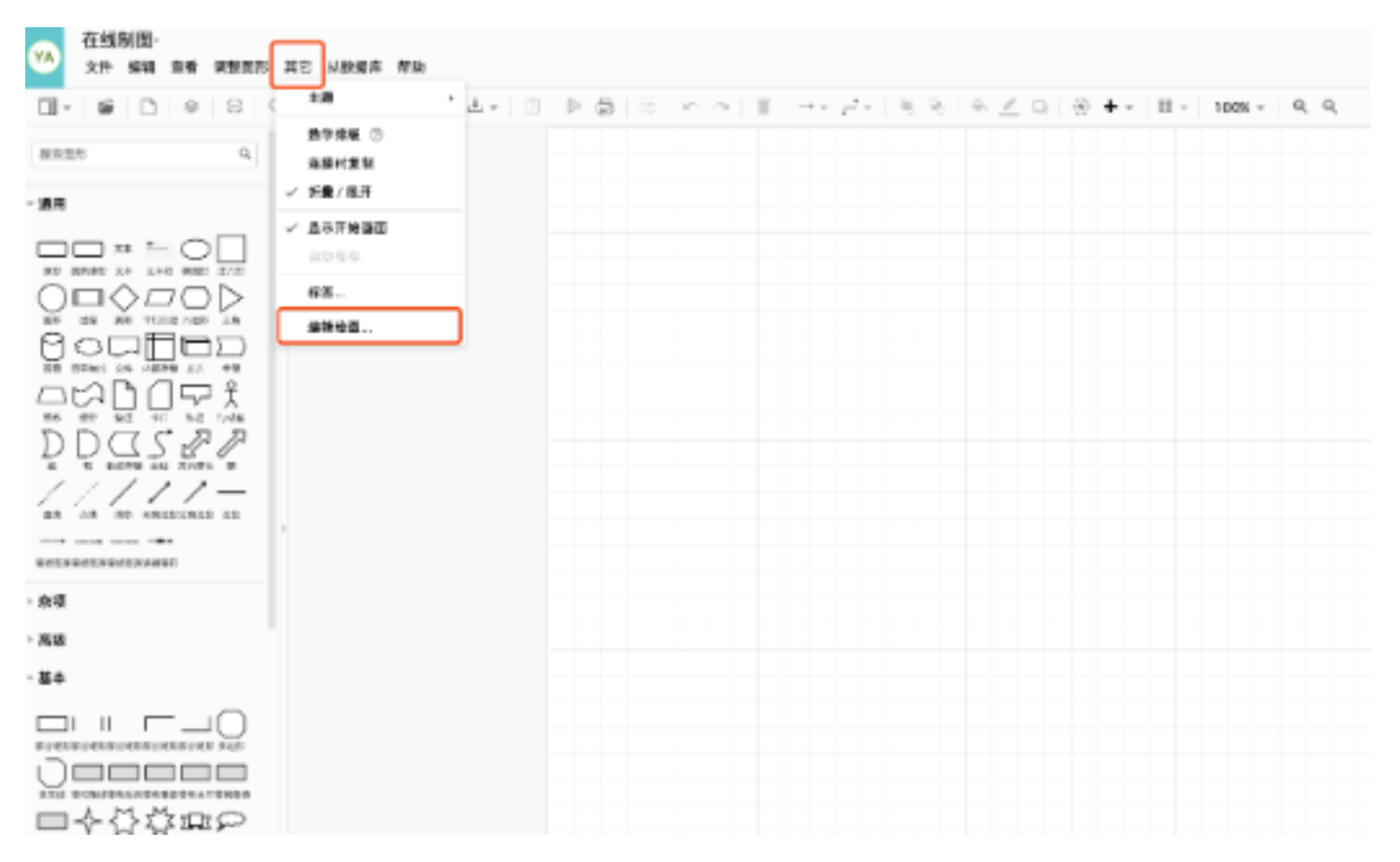由于硬盘故障造成部分用户数据丢失,目前正在尽力恢复,给用户带来的不便深感遗憾,目前提供如下恢复方法:
通过之前导出的PNG文件恢复(PNG文件里面包含图表副本)
在文件系统中找到导出的PNG文件
拖动PNG文件到绘图区域
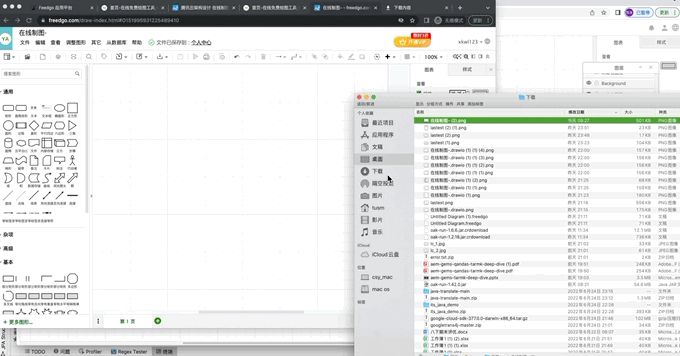
通过图表xml文件恢复
找到之前备份的图表xml
- 格式如下:
<mxGraphModel dx="1331" dy="738" grid="1" gridSize="26.25" isEdgeFlow="0" guides="1" tooltips="1" connect="1" arrows="1" fold="1" page="1" pageScale="1" pageWidth="827" pageHeight="1169" erLogicVisible="false" showLogics="" showPhysics=""> |
copy到编辑图表框